Development Manual
Development Manual
Development Environment
Backend
- Go version: 1.22.9
- windows need install mingw(https://www.mingw-w64.org/downloads/) MinGW-W64-builds x86_64-15.2.0-release-win32-seh-ucrt-rt_v13-rev0.7z
Frontend
- Node version: 18.20.4
Quick Start
Clone the backend code
git clone https://github.com/samwafgo/SamWafDownload the precompiled frontend version
(A detailed guide for separate compilation is provided later.)
https://github.com/samwafgo/SamWafWeb/releases/latest/download/dist.zipAfter downloading, extract it into the backend directory:
SamWaf/public/distDirectory structure:
├─public │ └─dist // Extract the precompiled frontend content here │ └─assets │ └─index.html │ └─favicon.ico │ └─robots.txtStart the backend
Slightly modify the code inglobal/global.go(to conveniently use the precompiled frontend):GWAF_RELEASE string = "true"Entry point to start the code:
main.goThen access: http://127.0.0.1:26666/
Development and Debugging
Backend
Ensure global/global.go:
GWAF_RELEASE string = "false"
Start: main.go
Frontend
Clone the frontend code
git clone https://github.com/samwafgo/SamWafWebInstall dependencies (for the first time)
npm installStart the frontend
npm run dev
At this point, both the backend and frontend development codes are running, allowing collaborative debugging.
Common Compilation Issues
1. wafdb\localdb.go:380:32: destSQLiteConn.Backup undefined
# SamWaf/wafdb
wafdb\localdb.go:380:32: destSQLiteConn.Backup undefined (type *sqlite3.SQLiteConn has no field or method Backup)
This error indicates that the SQLite implementation requires installing the compiler. For Windows systems:
- Install MinGW (https://www.mingw-w64.org/downloads/)
- Add the MinGW bin directory to system environment variables. Example:
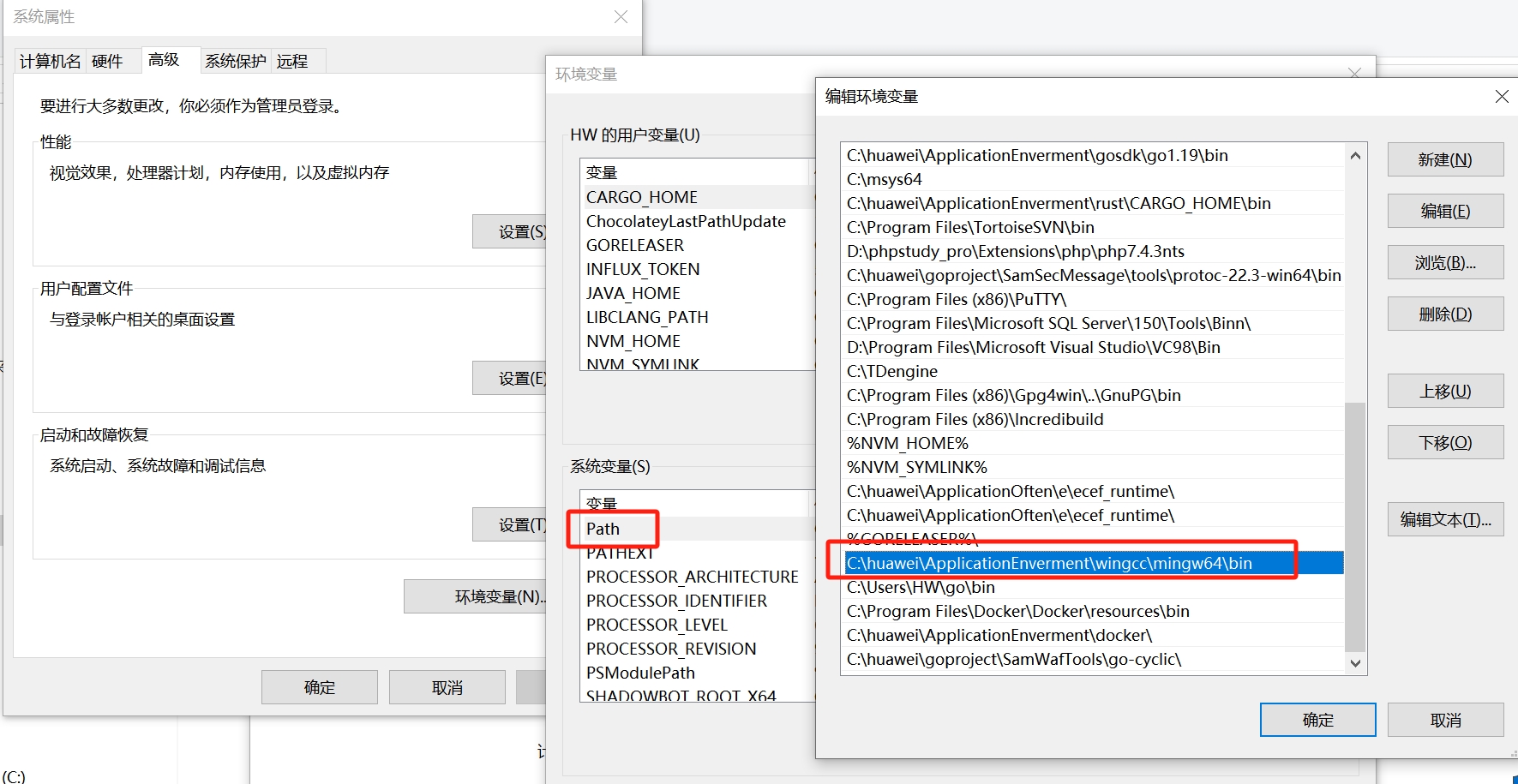 Remember to restart your development tools after configuration changes.
Remember to restart your development tools after configuration changes.
