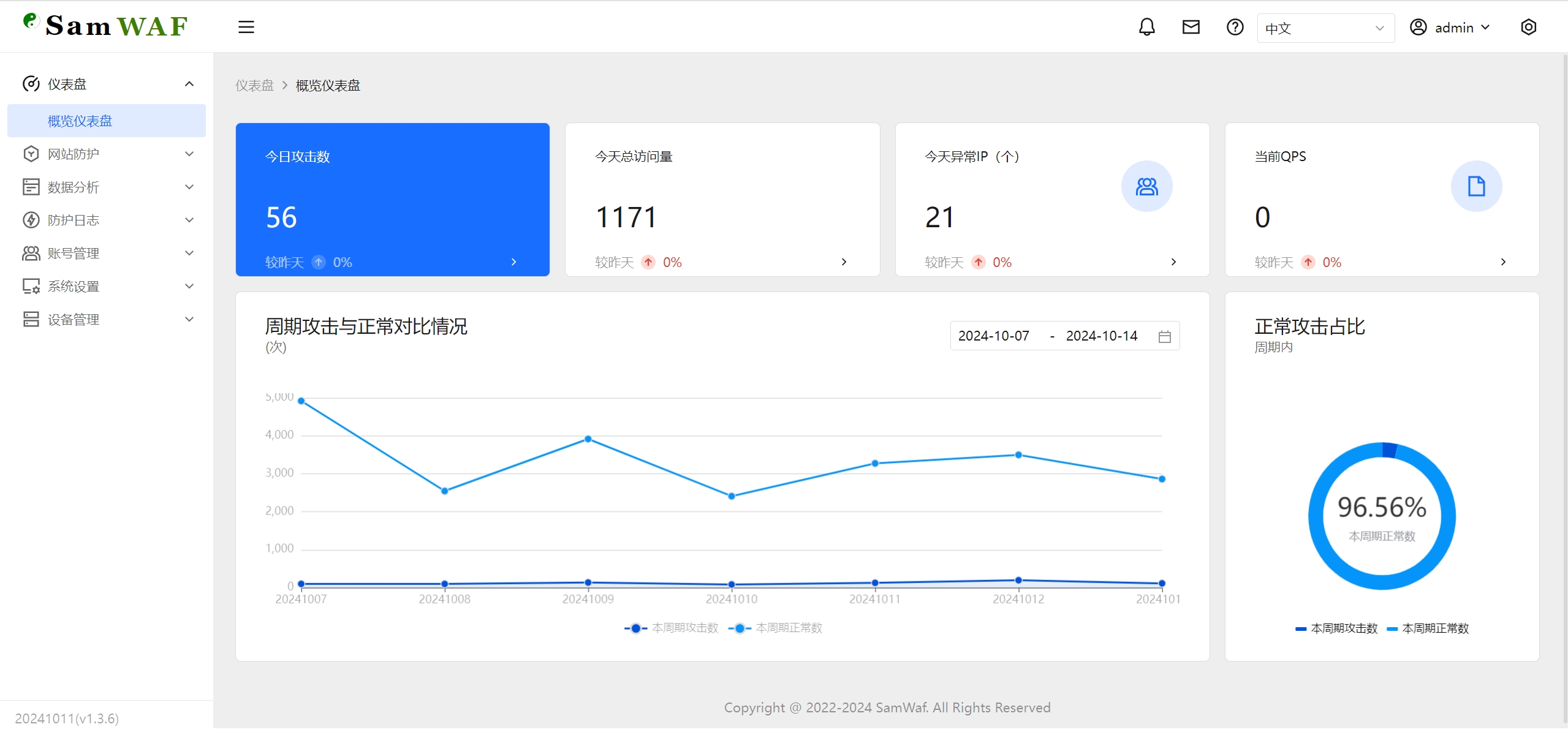快速上手
小于 1 分钟
快速上手
注意
强烈建议您在测试环境测试充分在上生产,如遇到问题请及时反馈
1.下载最新版本 v1.3.18
gitee: https://gitee.com/samwaf/SamWaf/releases
github: https://github.com/samwafgo/SamWaf/releases
2.快速启动
Linux
- Linux 一键自动下载并安装脚本
curl -sSO https://update.samwaf.com/latest/install_samwaf.sh && bash install_samwaf.sh install
- Linux 一键卸载脚本
curl -sSO https://update.samwaf.com/latest/install_samwaf.sh && bash install_samwaf.sh uninstall
Windows
- 直接启动
SamWaf64.exe
- 服务形式(安装服务需以管理员身份运行cmd)
//安装并启动
SamWaf64.exe install && SamWaf64.exe start
//停止并卸载
SamWaf64.exe stop && SamWaf64.exe uninstall
PS: 注意从v1.3.7-beta.1 开始如果是windows server 2008r2 的系统请下载 SamWaf64ForWin7Win8Win2008.exe 使用。
Linux Arm64
Linux Arm64架构请下载对应的文件 SamWaf_Linux_arm64.v*.tar.gz
./SamWafLinuxArm64 install && ./SamWafLinuxArm64 start
Docker
请到dockerhub拉取最新版本 (https://hub.docker.com/r/samwaf/samwaf)
docker run -d --name=samwaf-instance \
-p 26666:26666 \
-p 80:80 \
-p 443:443 \
-v /path/to/your/conf:/app/conf \
-v /path/to/your/data:/app/data \
-v /path/to/your/logs:/app/logs \
-v /path/to/your/ssl:/app/ssl \
samwaf/samwaf
3.启动访问
http://127.0.0.1:26666
默认帐号:admin 默认密码:admin868 (注意首次进入请把默认密码改掉)