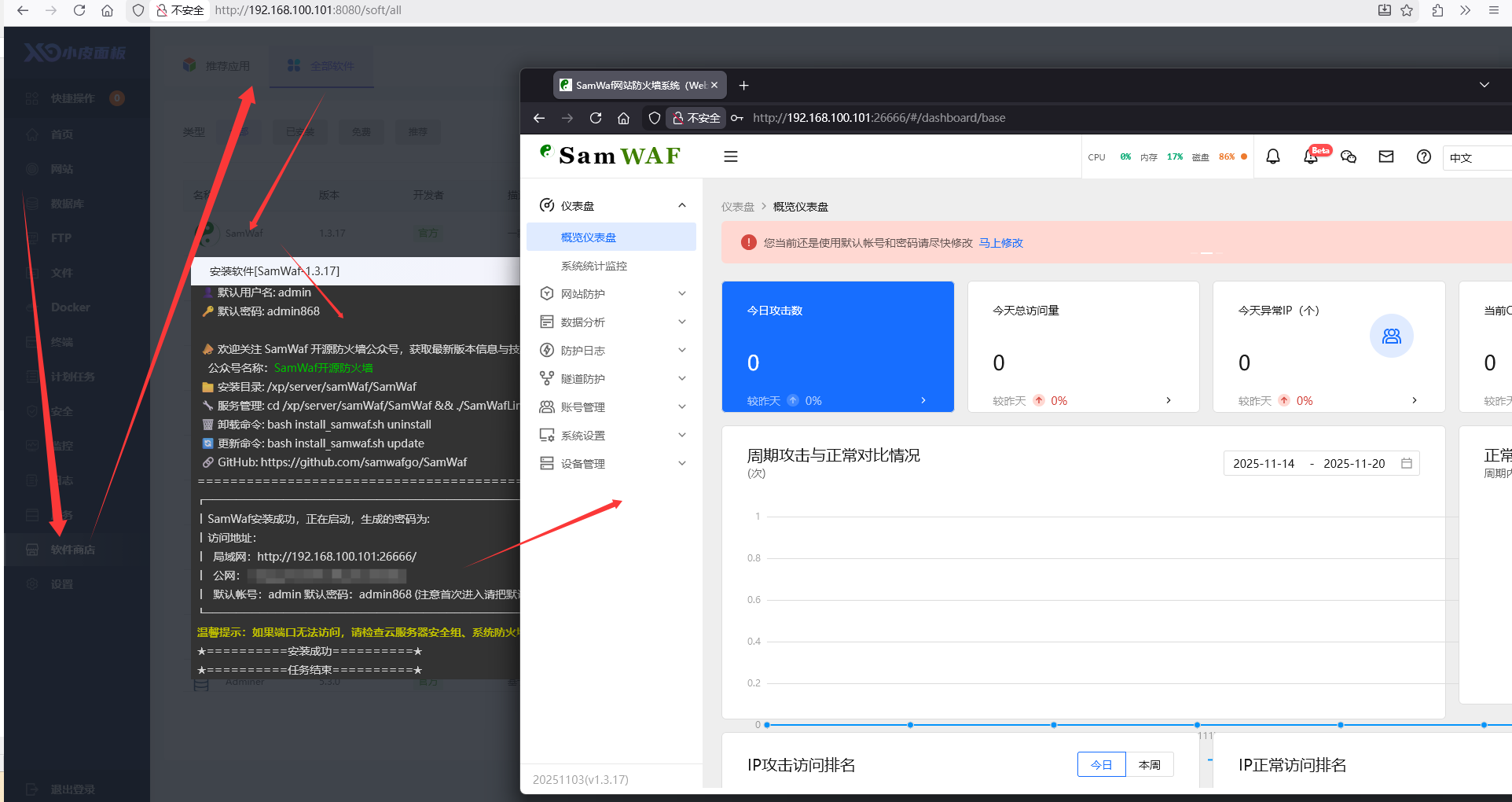Deploy by XPPanel
Less than 1 minute
Deploy by XPPanel
Installing XPPanel
# [Ubuntu/Debian]
sudo wget -O install.sh https://dl.xp.cn/dl/xp/install.sh && sudo bash install.sh
# [RedHat/CentOS]
sudo curl -O https://dl.xp.cn/dl/xp/install.sh && sudo bash install.sh
# [Universal Script/Other Systems]
if [ -f /usr/bin/curl ];then curl -O https://dl.xp.cn/dl/xp/install.sh;else wget -O install.sh https://dl.xp.cn/dl/xp/install.sh;fi;bash install.sh
Here is the Documentation for XPPanel, After completing the installation and deployment of XPPanel, open your browser and navigate to the URL provided in the prompts to access XPPanel, as shown in the interface below.
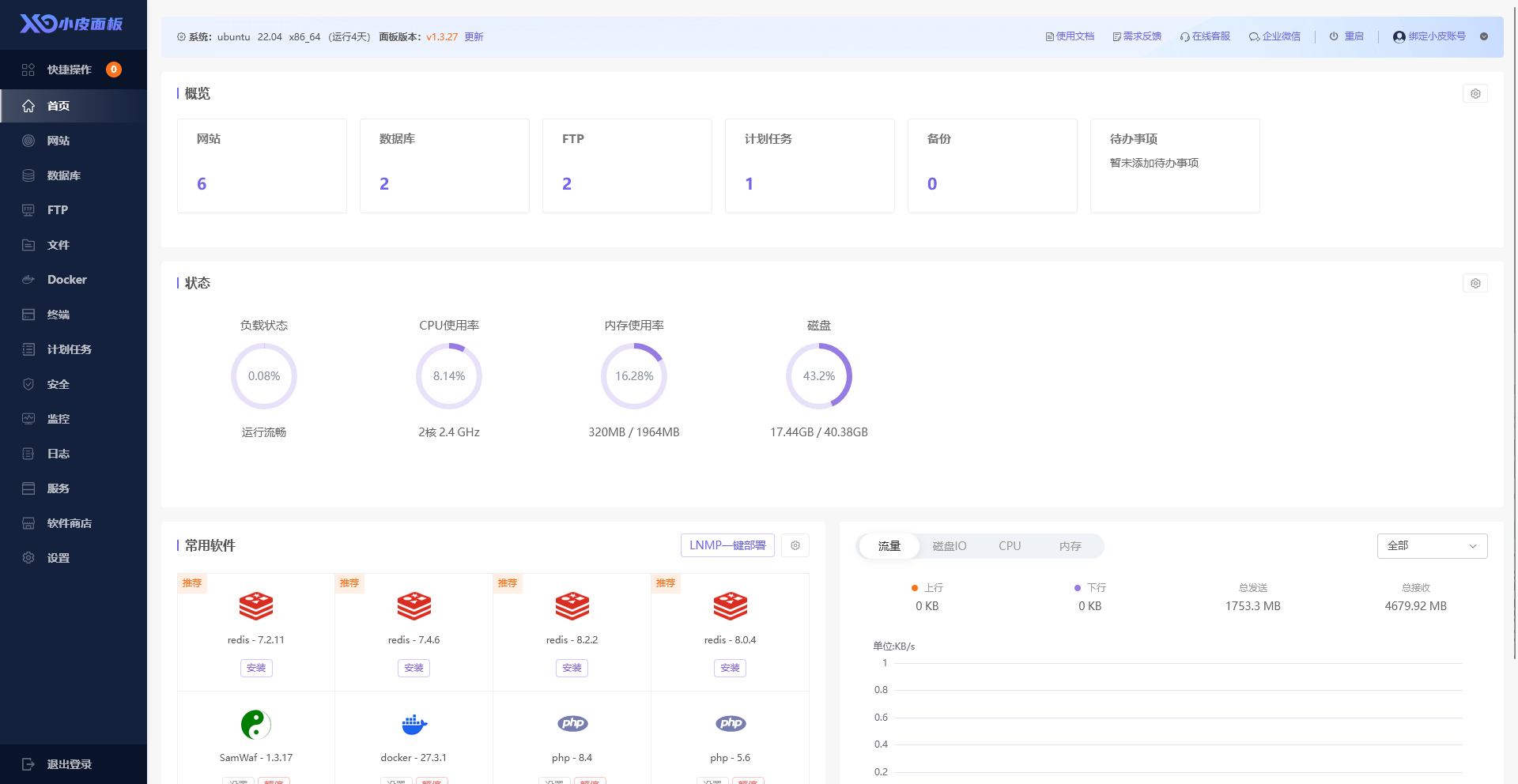
Installation of SamWaf
- Click on the left sidebar: Software Store > All Software > SamWaf > Install
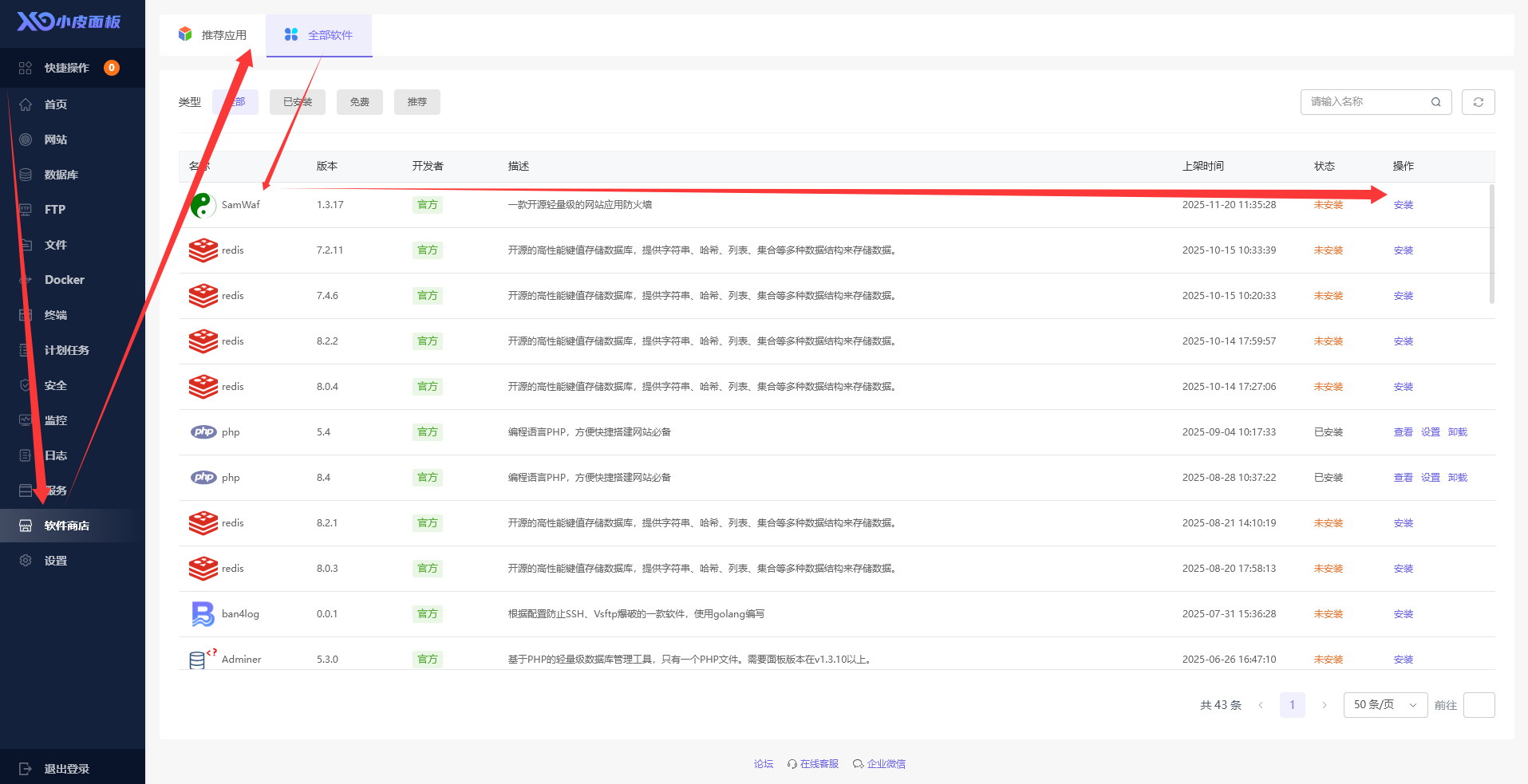
- The installation progress will be displayed once the installation begins
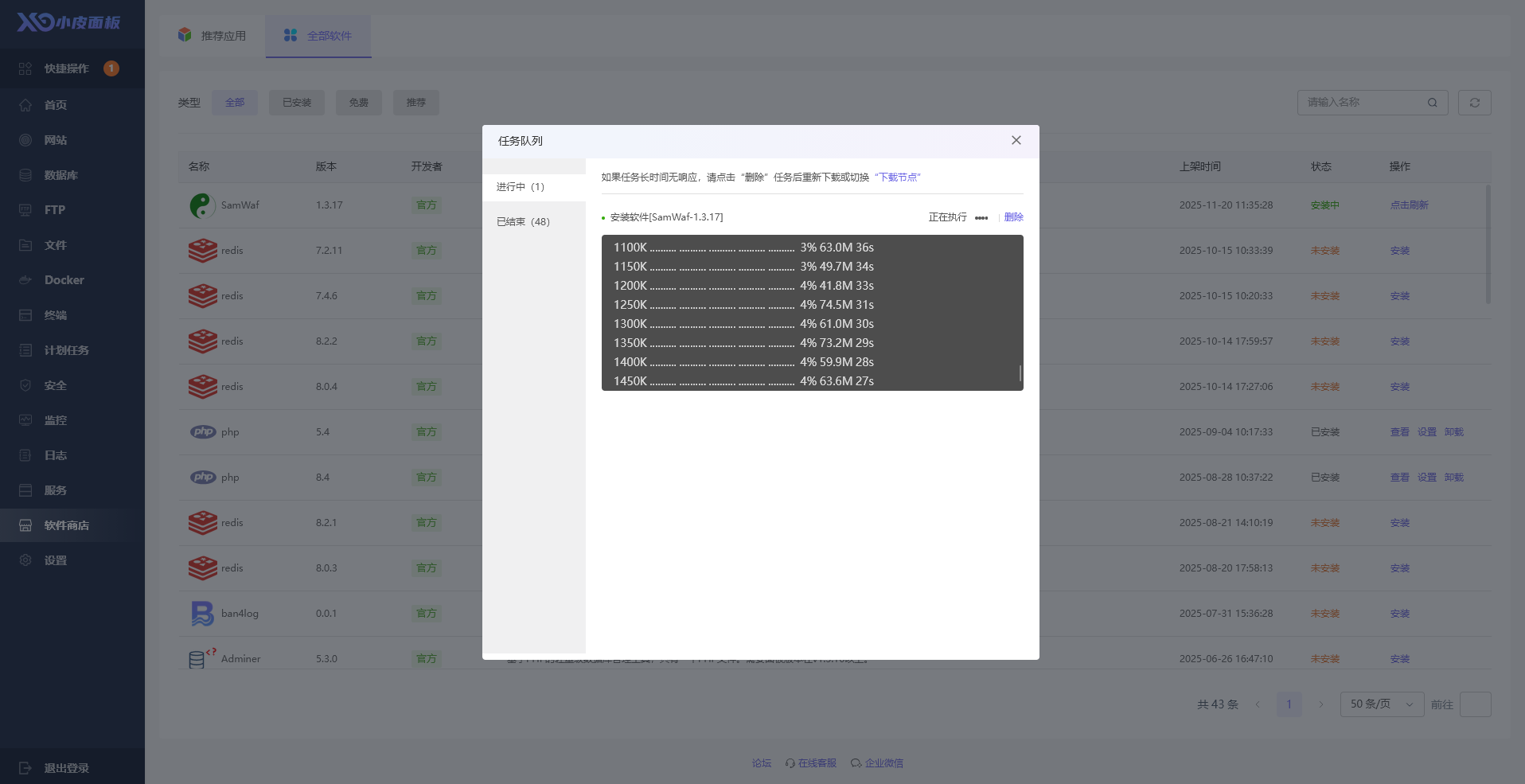
- After installation is complete, access SamWaf as prompted