Custom BlockIng Response Page
About 1 min
Custom BlockIng Response Page
1 Custom BlockIng Response Page
1.1 Custom BlockIng Response Page
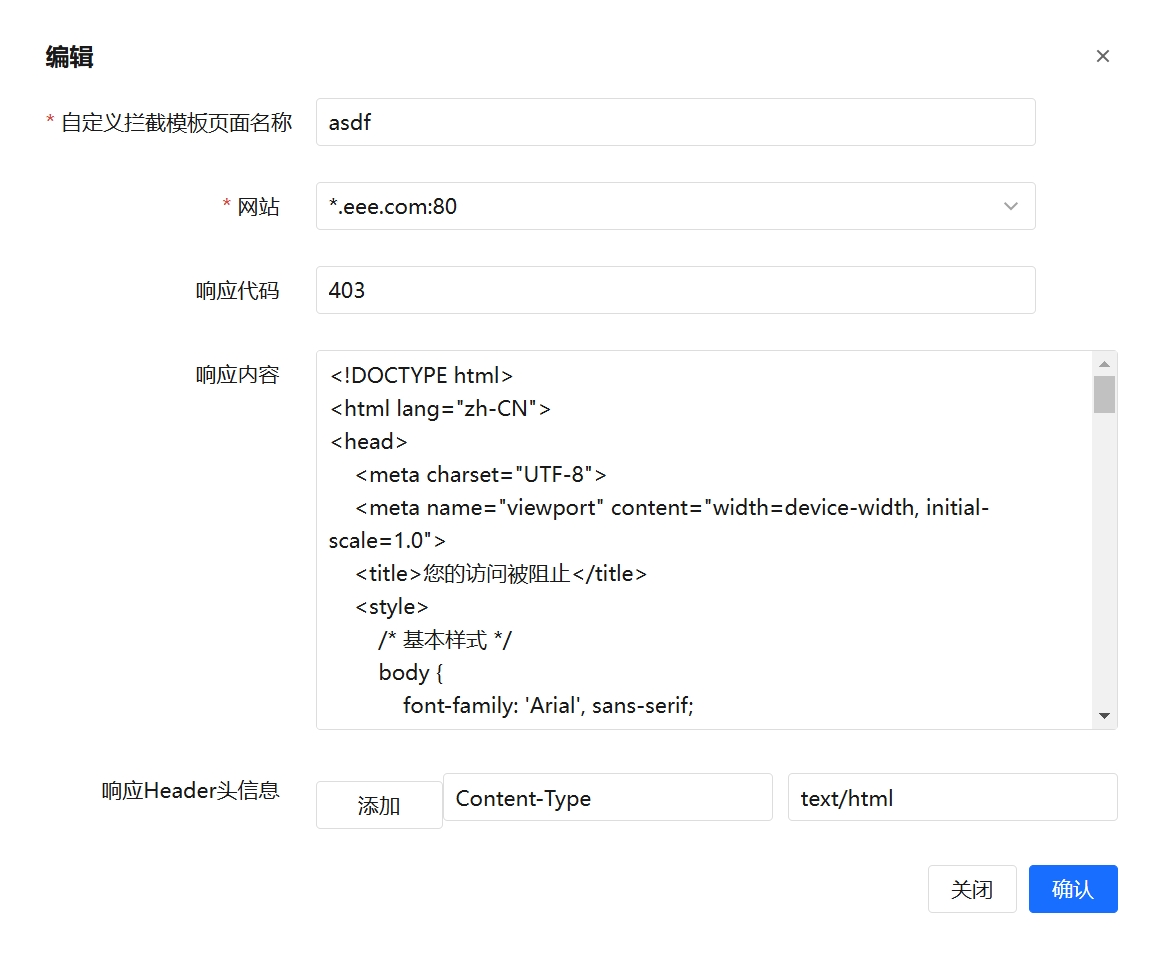
Custom BlockIng Response Page Name: Used for identification.
Website: Normally, select the global website. However, if each website needs a specific response, choose the specific website.
Response Code: Default is 403, but you can edit it based on your requirements.
Response Content: The content that is returned to the visitor. Supports variables:
Visit ID: [[.SAMWAF_REQ_UUID]]Response Header Information
Key Name Description Example Value Content-TypeSpecifies the type of the returned content. text/html; charset=UTF-8,text/json; charset=UTF-8
1.2 HTML Example
If you are using regular HTML, set the Content-Type to: text/html; charset=UTF-8.
<!DOCTYPE html>
<html lang="zh-CN">
<head>
<meta charset="UTF-8">
<meta name="viewport" content="width=device-width, initial-scale=1.0">
<title>Your Access is Blocked</title>
<style>
/* Basic Styles */
body {
font-family: 'Arial', sans-serif;
background-color: #f4f7fa;
margin: 0;
padding: 0;
display: flex;
justify-content: center;
align-items: center;
height: 100vh;
color: #333;
}
/* Page Content Container */
.container {
background-color: #ffffff;
border-radius: 8px;
padding: 40px;
box-shadow: 0 4px 8px rgba(0, 0, 0, 0.1);
text-align: center;
max-width: 600px;
width: 100%;
}
/* Title Style */
h1 {
font-size: 2.5em;
color: #d9534f;
margin: 0;
}
/* Visit ID Style */
h3 {
font-size: 1.5em;
color: #5bc0de;
margin: 20px 0;
}
/* Message Style */
.message {
font-size: 1.1em;
color: #999;
margin-bottom: 30px;
}
/* Back to Home Button Style */
.back-btn {
background-color: #5cb85c;
color: white;
border: none;
padding: 10px 20px;
border-radius: 5px;
text-decoration: none;
font-size: 1.1em;
}
.back-btn:hover {
background-color: #4cae4c;
}
.back-btn:active {
background-color: #398439;
}
/* Responsive Design */
@media (max-width: 768px) {
.container {
padding: 30px;
}
h1 {
font-size: 2em;
}
h3 {
font-size: 1.3em;
}
.message {
font-size: 1em;
}
}
</style>
</head>
<body>
<div class="container">
<h1>Your Access is Blocked</h1>
<p class="message">Your request was blocked due to security policies.<br>If you have any questions, please send the visit ID below to the administrator for further investigation.</p>
<h3>Visit ID: [[.SAMWAF_REQ_UUID]]</h3>
</div>
</body>
</html>
1.3 JSON Example
If you want to use JSON for API interfaces, set the Content-Type to: text/json; charset=UTF-8.
{"samwaf_req_uuid":"[[.SAMWAF_REQ_UUID]]","msg":"Access Blocked"}
