Two-Factor Authentication (2FA)
Less than 1 minute
Two-Factor Authentication (2FA)
1 Two-Factor Authentication
Two-Factor Authentication (2FA) is a secure login authentication technology. It requires users to provide additional authentication information beyond their password during login to enhance account security. Supported applications include 1Password, Authy, Microsoft Authenticator, etc.
1.1 Binding
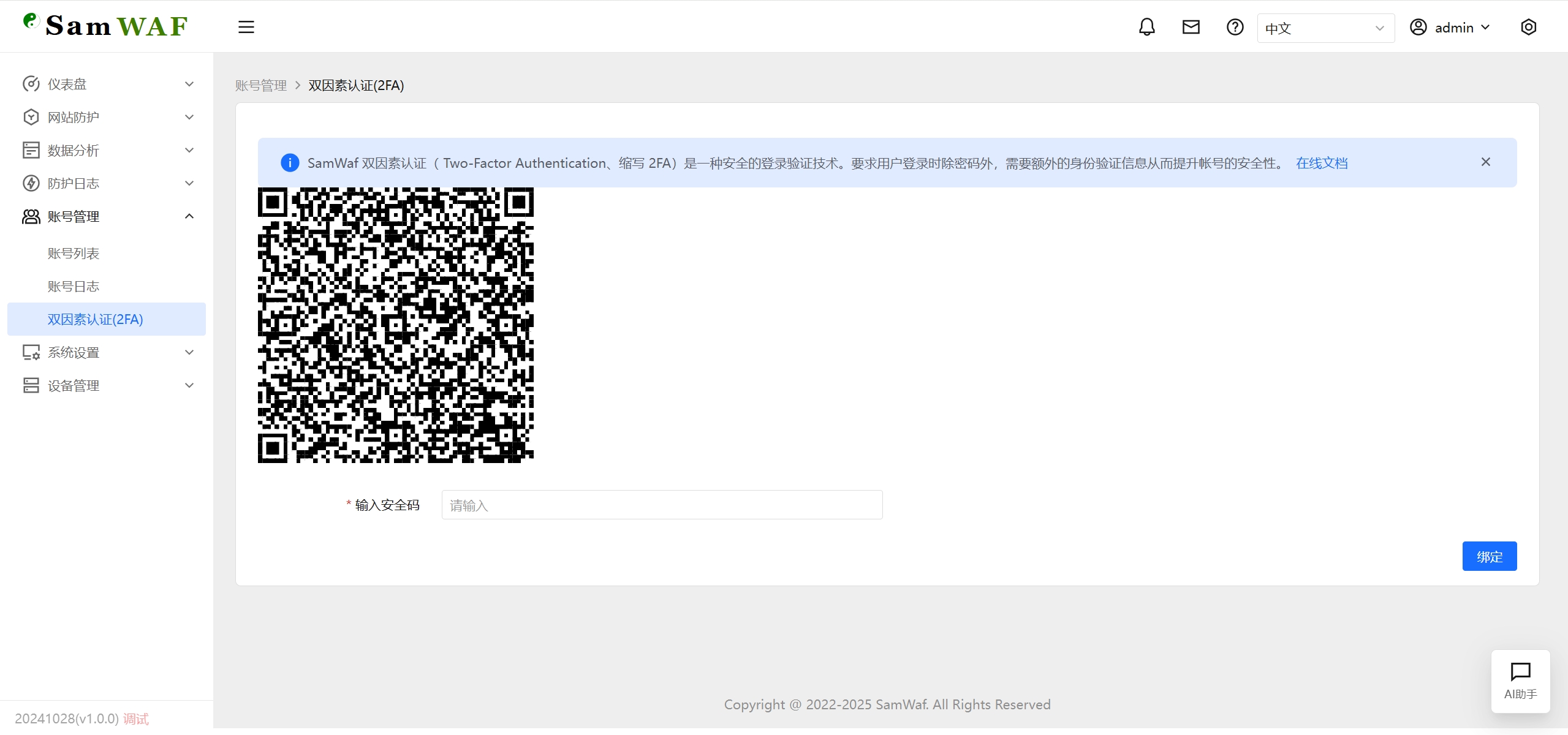
- Open a supported application to scan the QR code. A 6-digit security code will be generated after scanning. Enter the code to complete initial binding.
1.2 Post-Binding Login

- Open the supported application to view the 6-digit security code. Enter the code to log in.
1.3 Unbinding
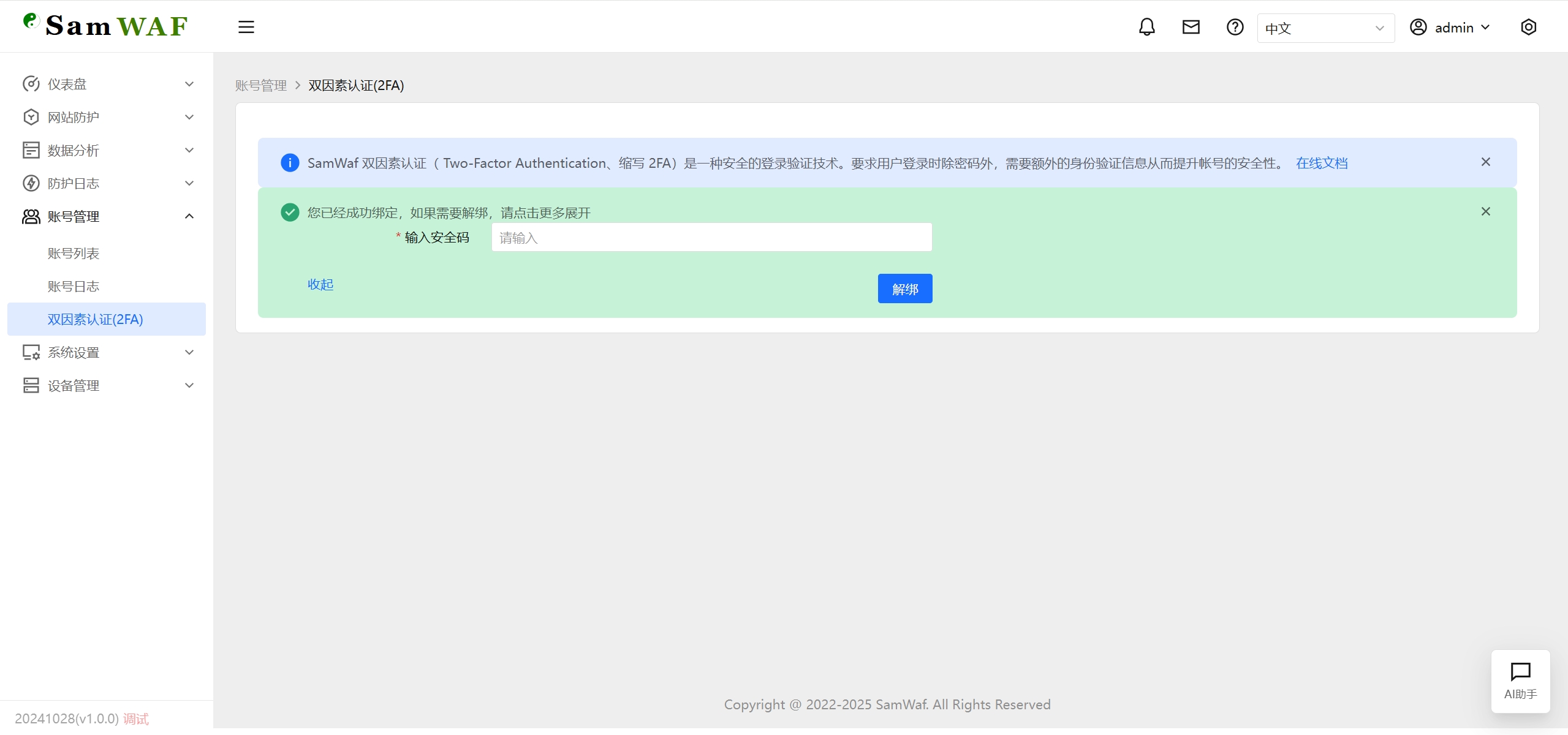
- Open a supported application to scan the QR code. A 6-digit security code will be generated after scanning. Enter the code to unbind, which will invalidate the original binding information.
PS: If an admin has enabled 2FA login but lost access, the SamWaf policy allows executing the following command in the program directory:
SamWafLinux64 resetotp
This command will clear all existing 2FA binding information.
